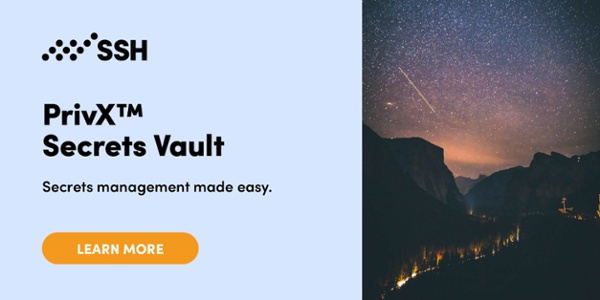Password and Key Rotation
Any company that protects information using passwords and keys likely participates in password and key rotation, to some extent or another. Password and key rotation is an essential aspect of credential management for businesses, particularly when managing passwords and keys at scale.
Despite rumors disputing the importance of password and key rotation, password and key rotation is still critical today. Businesses need to understand why credential rotation exists, and follow the best practices associated with password and key rotation, to ensure the long-term security of their secrets. Here’s everything organizations need to know about this essential credential management practice.
Contents
What is Password and Key Rotation?
How Often Should You Rotate Keys and Passwords?
The Importance of Credential Rotation
Risks of Manual Password and Key Rotation
Why Password and Key Rotation Isn’t Ideal
What Is Password and Key Rotation?
Password and key rotation are variations of the same credential management principle: resetting the credential from time to time. Password rotation involves changing a password, and key rotation involves retiring and replacing an old key with a new cryptographic key.
Modifying the original credential shortens the period in which the password, key, or certificate is active. This limits the timeframe available for the password or key to be compromised, thereby minimizing the risk of password and key-based vulnerabilities.
When leveraging password and key rotation, it’s essential to establish credential lifecycles — that is, how long they remain unrotated. Organizations must determine the appropriate duration for a key or password to remain active, and how often they should be rotated. Password expiration and automatic key rotation can help define and maintain a consistent and reliable credential lifecycle.
How Often Should You Rotate Keys and Passwords?
Ideally, organizations would rotate their credentials as often as possible. But with so many operations and projects happening within the modern enterprise, it’s unrealistic to expect all end-users to remember to rotate their passwords and keys as diligently and regularly as might be ideal. This is why organizations must determine, enforce, and maintain unique lifecycles for specific credentials.
The lifecycle of a key or password (how frequently it should be rotated) depends on a variety of factors, primarily:
Nature of the Credential
Some credentials, such as passwords for standard user accounts, may only need a rotation interval of 60 or 90 days. However, superuser accounts and other privileged end-user credentials will likely need more frequent rotation. It’s always better to rotate keys and passwords too often than too little.
Security Importance
Newly-rotated passwords and keys need to be widely implemented across systems, networks, and end-user accounts. However, the purpose of these credentials will influence their lifecycle. Credentials that hold extra-sensitive and secret information require shorter lifecycles; some credentials may even necessitate one-time-passwords (OTPS) or ephemeral tickets.
Compromise
If you believe a password or key has been compromised — whether you receive a third-party notice, detect suspicious activity, or simply have a gut feeling that something is wrong — you must immediately rotate the credential. Keys and passwords should also rotate whenever security guidelines shift, stronger key algorithms are discovered, and enterprise tools and services change or update.
The Importance of Credential Rotation
Why is Key Rotation Important?
Rotating keys offers proactive protection against key modification, theft, and other forms of compromise. Regular key rotation reduces the number of credentials that could become vulnerable due to compromise and limits how much information is encrypted using the same algorithm. This helps organizations promote secure, resilient systems and data.
Along with proactively reducing risks of key theft, rotating your SSH keys helps prevent long-term key-based attacks. Because compromised keys are still technically “valid” credentials, stolen keys often go undetected in enterprise networks. This is why it’s vital to rotate keys — a malicious actor may have stolen your key months ago and is waiting for the moment to strike.
Why is Password Rotation Important?
Password rotation also proactively prevents password modification and theft, ranging from brute force attacks to phishing attempts, malware, and more. By reducing the opportunity for attackers to strike, regularly rotating passwords lessens the chances of password-related cyberattacks.
Rotating passwords not only prevents malicious actors from accessing and exploiting these credentials but also restricts access to former employees. This prevents both accidental tampering and purposeful sharing with competitors or other malicious parties.
Password rotation also minimizes the impact of a successful breach. When passwords are rotated often, it’s harder for hackers to unlock confidential information using partial credentials (such as only a username).
Does Password and Key Rotation Still Matter Today?
Yes! Password and key rotation is still incredibly important for organizations today. Not only is it an established way of managing passwords, but key and password rotation is still mandatory within many companies. In fact, some legacy systems only support vaulting and rotation and cannot leverage modern credential management practices.
Risks of Manual Password and Key Rotation
Although password and key rotation is essential for many organizations today, this aspect of credential management doesn’t come without its challenges — especially when performed manually and at a large scale.
Manual password and key rotation is riddled with human error, and may actually increase the likelihood of cybersecurity risks. This is because manual rotation:
1. Promotes the Creation of Weak Passwords
Passwords should contain lengthy, randomized phrases or characters that hackers can’t easily guess. Passwords should also never be reused or repeated, but when end-users have to change passwords often and remember many credentials, they tend to recycle them instead. According to Comparitech and LastPass, employees use the same passwords 13 times on average — and surprisingly, IT professionals reuse passwords more than other end-users.
2. Encourages Poor Storage Practices
Manual password rotation promotes poor credential storage practices, like storing valuable credentials in an Excel spreadsheet. Manually collecting, storing, and protecting passwords is not scalable at an enterprise level; the average number of passwords an employee must keep track of is 191! Plus, storing passwords in unsafe environments like Excel spreadsheets, notebooks, and password managers increases the risk of theft and compromise.
3. Overlooks Proper Tracking
When it comes to maintaining and enforcing key management best practices, rotation tends to get in the way. The number of SSH keys in enterprise environments can reach three million, and remembering to regularly rotate all these keys can quickly grow into an unmanageable and overwhelming task. And since compromised keys are seldom detected, manual key rotation often results in compromised keys slipping under the radar.
4. Prevents Consistency Across Credentials
Passwords and keys are often leveraged or stored on multiple machines. When end-users manually store, rotate, and maintain their credentials, they must remember to copy new credentials to all locations — and delete the old ones. This results in lots of tedious and error-prone tasks.
Why Password and Key Rotation Isn’t Ideal
Many organizations have swapped manual password and key rotation for automated practices, reducing a number of the risks mentioned above. But even intelligent credential rotation systems, which automatically change passwords and keys according to set rules and regulations, cannot protect organizations against every cybersecurity threat.
Hackers move notoriously fast — and while some may lurk in the shadows, many will jump at the first opportunity to strike. Automated credential management tools are certainly a step in the right direction, but they’re not fail-proof. Due to all the challenges associated with credential management, any environment that uses passwords and keys is bound to eventually encounter related cybersecurity issues and vulnerabilities.
But what if there were no credentials to manage at all?
Enter the global movement towards passwordless and keyless environments. In enterprise networks with no long-term credentials — where all credentials are ephemeral tickets that expire after authorized use — rotation and other credential management challenges will become obsolete and completely unnecessary, reducing human errors and shrinking the chances of compromise.
Tech giants have seen the benefits. Uber has a passwordless certificate authority, Netflix has BLESS, and Facebook has built secure and scalable access with SSH without keys.
But the move to passwordless and keyless doesn’t happen overnight and not every company can or should build their solution in-house. Businesses need a hybrid solution that leverages modern-day credential management practices — which are as important as ever — while also allowing for a move to passwordless.
Learn more about the passwordless and keyless approach to access management.
Enter PrivX — Rotation Today, Passwordless Tomorrow
SSH PrivX is a powerful, highly automated and hybrid privileged access management (PAM) solution built for future-proof cybersecurity. PrivX offers end-users credential rotation, vaulting, and other basic credential management services while simultaneously supporting the migration towards a more advanced, efficient and passwordless & keyless environment.
PrivX’s hybrid approach offers modernized access management capabilities while taking care of your legacy environments. It can:
- Vault and rotate your keys and passwords
- Leverage role-based access control (RBAC) using just-in-time (JIT) tickets with just-enough-access (JEA)
- Grant passwordless and keyless SSH access to hybrid cloud targets
- Grant single-sign-on (SSO) to privileged accounts
- Build an immutable infrastructure that can account for future PAM requirements
Fully automate your credential management, discovery, and storage with PrivX— and move to a credential-less environment at your own pace.
Learn more about PrivX and future-proof cybersecurity with SSH.