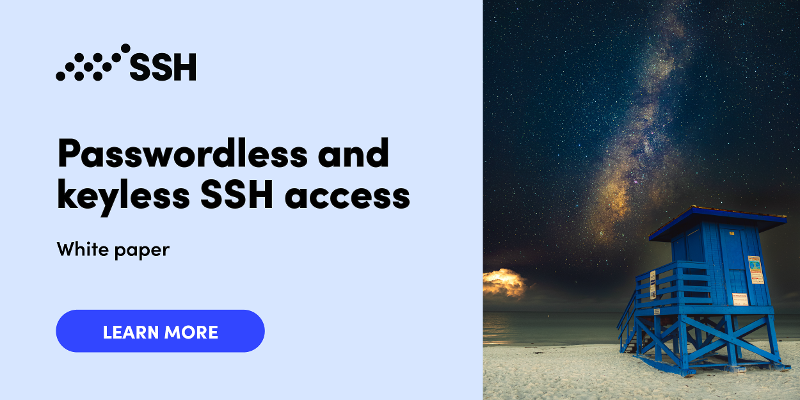Guide to Secure Remote Access
The world is embracing remote and hybrid workspaces, but so are cybercriminals. Here’s how to implement a suite of security solutions for remote access environments to patch up today’s vulnerabilities and prepare for tomorrow’s threats.
With IoT networks and work-from-home environments becoming the norm, secure remote access is essential to maintaining safe and reliable network and server connectivity, no matter where users find themselves. Traditionally, virtual private networks (VPNs), firewalls, and cloud-based services have helped companies and households manage remote access and activity to protect their data, but new challenges call for more advanced options to mitigate emerging threats.
Enabling secure remote access requires substantial coverage to protect all user touchpoints and patch up vulnerabilities that malicious actors are waiting to exploit. This guide will explore how remote access works, why it is important, and best practices for achieving optimal security in remote environments.
Contents
What Is Secure Remote Access?
Why Is Secure Remote Access Important?
Who Is Accountable for Secure Remote Access
How Does Secure Remote Access Work
How to Set Up a Secure Remote Access Environment
Best Practices for Secure Remote Access Policies
Secure Remote Access and Zero Trust
Consolidate Your Secure Remote Access Solutions with SSH
What Is Secure Remote Access?
As its name implies, secure remote access involves leveraging software and applications that help provide protected connectivity and communication with wireless devices, servers, and networks wherever users are situated. However, the meaning of secure remote access is shifting as technology progresses. What was once an acceptable solution for safeguarding an IT environment several months ago may not be enough to tackle today’s threats.
As a result, many enterprises may employ a mixture of security tools, such as:
- Secure SFTP (SSH File Transfer Protocol) software: SFTP is a secure file transfer protocol that runs over the SSH protocol. It supports the full security and authentication functionality of SSH.
- Identity Access Management (IAM): IAM allows organizations to monitor and track the identities of users, devices, software, and their level of access.
- Zero Trust Architecture: This type of architecture complies with a “never trust, always verify” mantra — it requires that organizations never trust a user or device, relying instead on repetitive access authentication for remote users.
- Cloud Infrastructure Entitlement Management (CIEM): CIEM integrates automation capabilities to revoke excessive access privileges to cloud entitlements by following the principle of least privilege.
- Privileged Access Management (PAM): PAM focuses on managing users with privileged access, granting administrators control and visibility over role-based permissions.
- Virtual Private Networks (VPN): VPNs establish an encrypted, private tunnel for devices tapping into the internet.
- Firewalls: These implement a barrier between trusted and untrusted networks, where activity is monitored for unauthorized access.
While these solutions are incredibly helpful in mitigating risks associated with remote and internet-based communications, how they’re managed and configured is equally vital to fostering a highly secure environment.
Why Is Secure Remote Access Important?
For many companies, the pandemic has cemented the use of partially or fully remote working environments, but with this shift comes new challenges not present in a physically integrated workplace. For example, IT teams must learn to register and adequately manage remote work devices from any location. At the same time, employees must learn how to extend proper cybersecurity etiquette to their homes, cafes, and other domains where sensitive company data could be easily compromised.
At the bare minimum, experts recommend that organizations providing remote work capabilities focus on strengthening security measures surrounding device usage, internet browsing, IoT endpoints, and internal cybersecurity policies. Simple actions, such as using only company-issued devices to access confidential internal data, using strong log-in credentials, harnessing a centralized IoT management solution, and regularly educating employees on best cybersecurity practices can significantly reduce the risk of preventable breaches caused by human error and lack of management.
It’s worth noting that secure remote access is an amalgamation of best practices and solutions curated to armor an organization from top to bottom — with the organization itself skilled enough to defend against cyberattacks and knowledgeable enough to resolve them.
Who Is Accountable for Secure Remote Access?
Since secure remote access and its management is a multi-faceted endeavor, it requires everyone in an organization to demonstrate a commitment to IT security for it to be successful. Executives and cybersecurity experts should take charge of drafting and implementing a list of policies and standards to align all internal activity. IT teams, either created internally or outsourced via third parties, should oversee the technicalities of software systems and applications used to guard remote access, as well as troubleshoot issues that arise. And lastly, employees should be held accountable for how well they abide by safe remote access practices..
How Does Secure Remote Access Work?
Passwords aren’t the only type of static credential. To maximize the benefits of migrating to a passwordless environment, organizations must also consider their other permanent credentials — their keys. SSH keys outnumber passwords 10 to 1, and often go overlooked while organizations tie themselves in knots over password security. Yet these keys, like passwords, can represent a serious security threat if not properly managed.
This raises an important question — is there a way to become passwordless and keyless simultaneously?
How to Set Up a Secure Remote Access Environment
Every organization should cover the basics of remote access for all users' security by:
- Installing antivirus software on all connected devices, remote and in-house
- Limiting the use of remote access ports or strictly monitoring them for suspicious entry
- Embracing multifactor authentication (MFA) to confirm user identities
- Updating existing VPNs to their latest versions
- Using logging and tracking tools to monitor IP addresses and log-in attempts
- Reminding internal users of standard cybersecurity practices
- Enforcing company security policies and overall compliance with industry standards
Some users have higher-than-normal access privileges than regular users. They are allowed to use privileged accounts, which is why they are called privileged users. Examples include power users, root users, software developers, consultants, maintenance engineers, and network and database administrators.
These users need an extra layer of security since they have access to particularly sensitive or critical data or systems. To facilitate this essential layer of security, organizations should:
- Link user roles with a user identity, since admin-level access is typically defined by a role
- Limit access to a minimum level of privilege required to complete a task
- Use sophisticated access management tools, like hybrid Privileged Access Management (PAM) software
- Embrace multifactor authentication (MFA) for especially critical sessions
- Secure credentials needed for privileged sessions, preferably by going passwordless and keyless
- Audit, log, track, and optionally record mission-critical sessions
- Monitor and track automated application-to-application connections
- Ensure secure file transfers and transmissions to and between servers
- Enforce company security policies and overall compliance with industry standards
Once these practices are implemented, protect your organization from future attacks and advanced cryptography by diving into the following best practices for secure remote access policies.
Best Practices for Secure Remote Access Policies
As organizations function concurrently with security software and principles, new vulnerabilities will arise that require tweaking established secure remote access solutions. For example, VPNs are become increasingly obsolete because of their lack of scalability, which is crucial in supporting IoT and other progressive wireless frameworks. While still useful, they shouldn’t be relied on for comprehensive support.
With cybercriminals leveraging advancing technologies to breach IT infrastructures more easily, organizations need to stay several paces ahead of upcoming industry trends and level up their working environment by harnessing:
- Zero Trust: The best way to prevent internal rogue behavior is to utilize verification instead of trust. This helps reduce the risk of malicious actors disguising themselves behind approved IP addresses and keeps curious employees out of data folders requiring more high-level authentication.
- Secure Access Service Edge (SASE): As more businesses turn to the cloud for extended capabilities, SASE offers threat detection and prevention in one easy-to-navigate platform. Additionally, traffic runs a more direct route without stopping at a data center, which provides high-end performance and efficiency.
- IAM Interfaces: Since most attacks occur at traditional entry points, like log-in screens and authentication points, IAM gives administrators valuable insight into attempted breaches and the entities conducting them.
- Privileged Access Management (PAM): PAM is a subcategory of IAM, and applies to privileged users who maintain network infrastructures, critical infrastructures, databases, and production environments.
- Cloud Security Programs: Cloud systems are beneficial resources that strengthen an organization’s storage, performance, and configuration capacities — but they’ve also become one of the most targeted online infrastructures. Proper planning and comprehensive implementation are needed to deploy security solutions that successfully prevent breaches.
- Software-Defined Wide Area Networks (SD-WAN): WANs remove geographic barriers so that organizations can function flawlessly from anywhere in the world. But as one can imagine, congestion and latency quickly become an issue. SD-WANs forge optimal pathways for traffic, using smart software to determine areas of strain and availability. This helps admins better manage and monitor channels to mitigate undetected breaches.
Secure Remote Access and Zero Trust
We’ve briefly covered what zero trust means in secure remote access management, but it’s worth emphasizing why it should be a priority in every organization. To keep an extra item off their agenda, businesses may forgo adopting a zero trust approach, but in doing so, they put themselves at an increased risk of internal threats. Moreover, human error is a leading factor in breach susceptibility. A lack of adherence to security policies, leaked credentials, and haphazard device management reduces the efficacy of any remote access security solution.
The best approach to prevent these mistakes is to assume that you cannot trust anyone. While this may sound harsh, it’s impractical to give undisputed access to company data to certain IP addresses simply because they’re on a list. Without thoroughly verifying the users entering confidential spaces, you could be ushering in a fleet of hackers and not know until it’s too late.
Zero trust often works hand-in-hand with just-in-time (JIT) access, which eliminates the use of permanent credentials. It also uses segregation of duties (SoD) to limit employee access to an organization’s full suite of IT resources, as well as micro-segmentation to embed various security zones for extra safeguarding against illicit internal traffic.
Consolidate Your Secure Remote Access Solutions with us at SSH
Looking for an all-in-one solution to better secure your business’ remote access environment? SSH’s Zero Trust Access Management solution seamlessly integrates with any IT environment.
SSH Zero Trust Access Management gives admins end-to-end visibility into their entire organizational ecosystem, with an architectural backdrop that runs on least privilege, zero trust, and just-in-time principles. From a centralized interface, admins can enable session recording, manage privilege roles, address pain points, analyze real-time metrics, and more, all while remaining compliant with security regulations such as NIST, ISO 27001, and PCI-DSS.
The solution manages all your critical credentials, including privileged passwords and SSH encryption keys. It allows you to transition smoothly to efficient and cost-efficient passwordless and keyless access management.For industrial automation, manufacturing and operational technology, we recommend PrivX OT. You can always reach out to us to learn more about how SSH can help you consolidate your secure remote access toolkit for easy monitoring and maintenance.