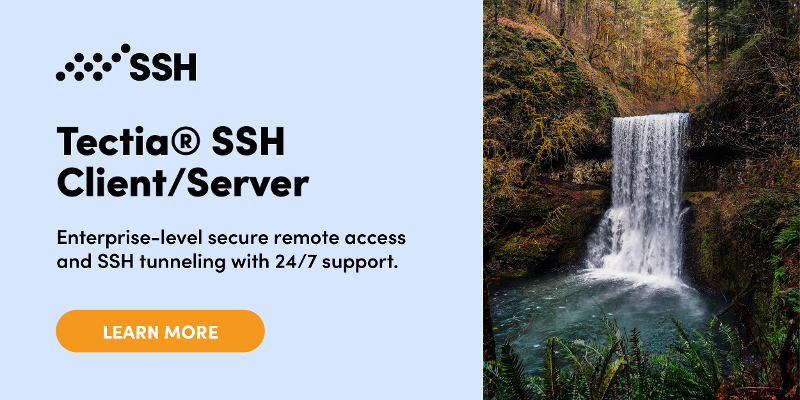SSH for Windows Home - Download from Several Choices
Microsoft Windows is the world's most popular operating system. In its different versions it is used extensively in practically every corporation - both on the users' desktops and in the servers of computing centers.
The lack of a native SSH for Windows is perhaps the most serious shortcoming of the world’s most popular operating system. The need has been recognized also by Microsoft (in their blog). However, the Microsoft implementation is apparently only a command-line client.
Contents
SSH Windows Servers SSH Windows Clients Key Management for Windows SSH Servers SSH Key Management Problem in Enterprise NetworksSSH Windows Servers
Windows servers require an SSH server to be installed to allow secure remote login, secure file transfers, and automated remote command execution. There are several SSH server implementations available.
Tectia SSH is the leading Windows SSH server implementation. Other implementations are available from companies such as Bitvise, and community project teams such as FileZilla (for file transfers only). Microsoft has announced their plan of making a port of OpenSSH available in Windows. SSH is used in practically all corporate networks for securing remote management, file transfers, and automated tasks.
The announcement of the upcoming OpenSSH support for Windows PowerShell was given in mid 2015, and the target date for software availability was in mid 2016. See Microsoft blog for details: OpenSSH support announcement and Windows Support Announcement.
Unlike the open source alternatives Tectia SSH Windows server comes with professional support services, and fully supports advances security features such as certificate authentication and SSH key management.
SSH Windows Clients
There are a number of free and commercial SSH clients available for Windows:
For brief introductions of different alternatives, see our SSH client page. There is also an extensive SSH client comparison page on Wikipedia.
Key Management for Windows SSH Servers
While SSH is everywhere and its deployments are still growing in the on-premises and cloud environments, there is an aspect of SSH that requires attention in most enterprise environments.
The SSH protocol uses SSH keys for authenticating servers and users (in both interactive and machine-to-machine cases). The numbers of these keys are such that manual management of them is unfeasible in larger environments. Yet the SSH keys are access credentials, comparable to passwords, and grant (often privileged) access to resources. Management of SSH keys is a necessity for security and regulatory compliance alike. Universal SSH Key Manager® is the best solution for managing SSH keys and access in enterprise networks - on-premise or in the cloud.
SSH Key Management Problem in Enterprise Networks
By default OpenSSH allows any user to provision permanent SSH keys for future access. Even though they are critically important access credentials they are rarely under the control of corporate IT. They have traditionally been ignored in enterprise identity and access management and related policies. This has led to what IDC calls A gaping hole in your IAM strategy”. It is clear that the situation cannot continue.
Managing SSH keys as part of the corporate identity and access management strategy is necessary for regulatory compliance with Sarbanes-Oxley, HIPAA, PCI DSS, FISMA/NIST 800-53, and the NIST Cybersecurity Framework. It also reduces financial and reputation risks and helps ensure business continuity. Automating SSH key management can also save millions of dollars in operational costs annually in larger organizations.